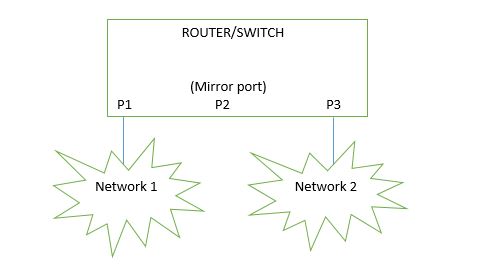Port Mirroring:
Port mirroring is
a way to redirect a copy of packets coming to (ingress) or going out (egress)
of a port to another port. It will be helpful to analyze the
correctness/content of a packet and it can be used as a best debugging method.
Example:
Consider the below scenario.
In the above topology, two networks are connected via a router. Now, if
we want to capture the traffic that flows between these two networks without
disturbing the connections, then port mirroring will be helpful. Here we can
mirror the traffic of either Port 1 or Port 3 to Port2. So we can analyze the
traffic content without disturbing the topology.
Port Mirroring commands in BCM:
The
below commands are used to enable the port mirroring functionality in Broadcom
switches.
| S.No | Command | Purpose |
|---|---|---|
| 1 | mirror mode=l2 port=x | This command will do mirroring of all traffic from all ports to port "x". The mode can accept the value of l2 or l3. |
| 2 | mirror mode=l2 port=x IngressBitMap=y | All the incoming packets to port “y” will be mirrored to port “x”. It is not necessary that both port “x” & “y” to be in the same VLAN. |
| 3 | mirror mode=l2 port=x EgressBitMap=y | All packets going out of port “y” will be mirrored to port “x”. |
| 4 | mir | It will display the current port mirror settings. |
| 5 | help mirror | It will display the help on the port mirroring commands |